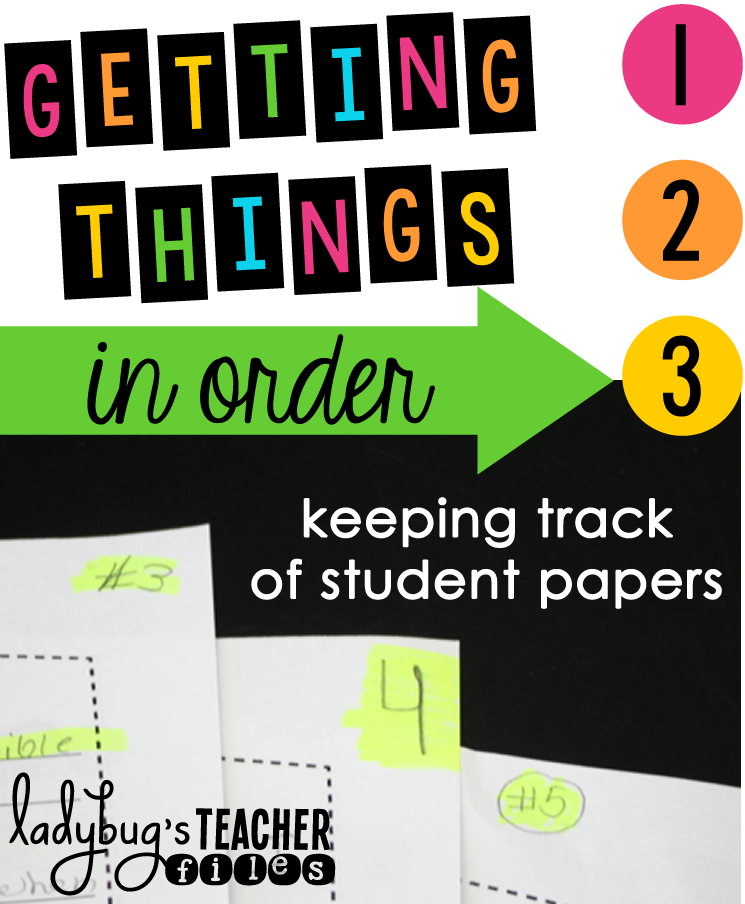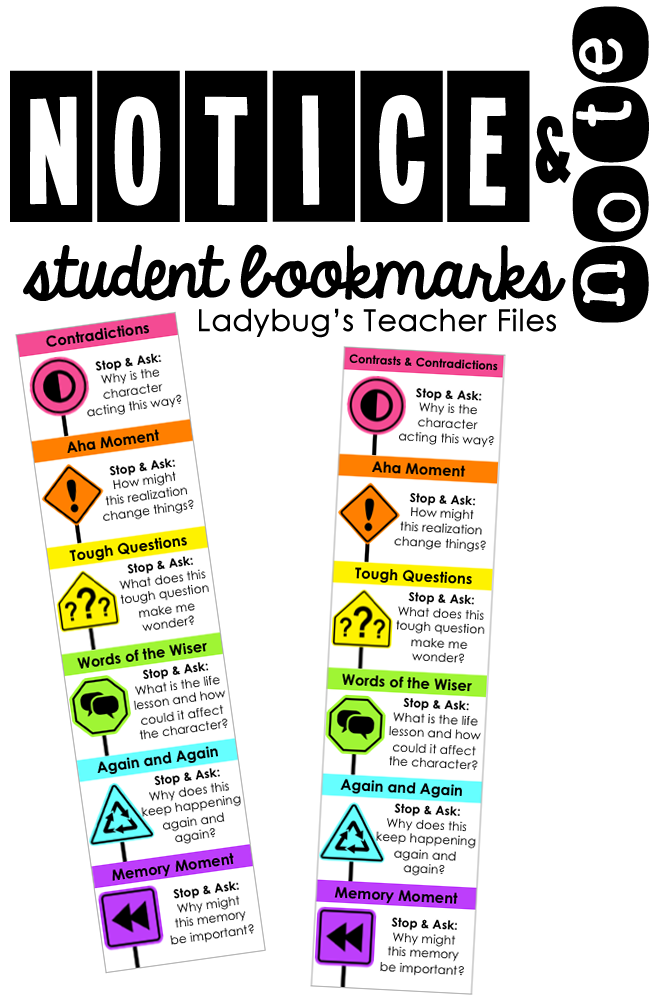There are so many things I love about my job, from working with my wonderful students each day to learning from my blogging colleagues to organizing my classroom (you know I love that, right?).
But one of my absolute favorite parts of teaching is the process of growth.
Our practice is ever-evolving, isn't it?
I learn so many new things each year, ways to make my teaching better, more methods to meet the needs of different classes. It's this constant push, a chant I can almost hear in my head...better, better, better, I can make it better.
And it's this drive to evolve my practice that keeps me eagerly looking forward to each new school year.
And it's this drive to evolve my practice that keeps me eagerly looking forward to each new school year.
This is true in so many subjects I teach...particularly in my spelling and vocabulary instruction this year.
I've talked so often about our Morphology Dictionary and how much it has impacted the learning in my class. It's been wonderful, but this doesn't mean there wasn't room for growth!
So I worked and worked to evolve my spelling and vocabulary instruction even more this year.
I took all of the roots with common themes from the Morphology Dictionary and began to build related lists of affixes and roots:
I combined small groups of different pieces of morphology into related categories:
I made little icons to illustrate each category, to provide a visual for my newcomer EL students (as well as my mainstream students!):
I reworked the Morphology Dictionary into a smaller, more streamlined format (just six pages back-to-back!) to correlate directly to these spelling words.
I made the icons in the new dictionary match the spelling sheets, to help make the meanings more concrete:
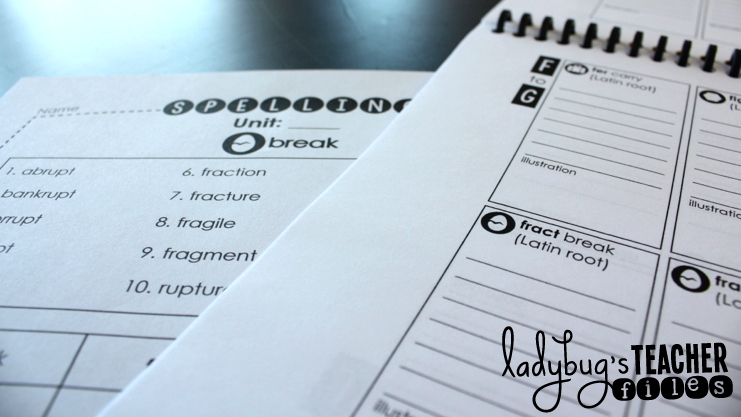
Once everything was made thematic and related, it made my instruction so much easier.
Here's a breakdown of how we use these resources in our class...
We begin each new spelling unit on Monday with a pretest (we take all of our assessments on Spelling City). Before my students even look at their spelling sheets for the week, we identify common roots and affixes among the list of words. We list and categorize the words together on the whiteboard. Then we look for the theme among the roots.
My students share theories for the category of the week, backing it up with evidence tied to the word meanings.
Today, for example, we worked with duc, fer, and port. The general consensus was to lift or carry (thinking of the word support and transport).
We then look up the meanings in our Morphology Dictionaries:
(I ran the cover off on neon paper and bound ours, but they can easily be stapled as well).My students share theories for the category of the week, backing it up with evidence tied to the word meanings.
Today, for example, we worked with duc, fer, and port. The general consensus was to lift or carry (thinking of the word support and transport).
We then look up the meanings in our Morphology Dictionaries:
We search for the affixes and roots for the week:
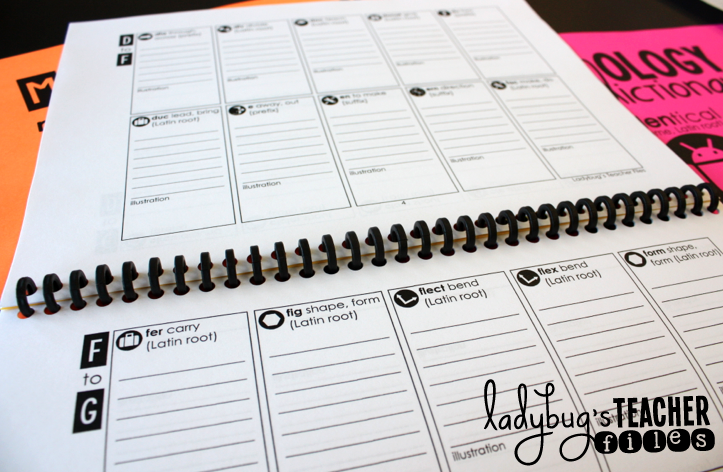
And record our spelling words in the dictionaries:
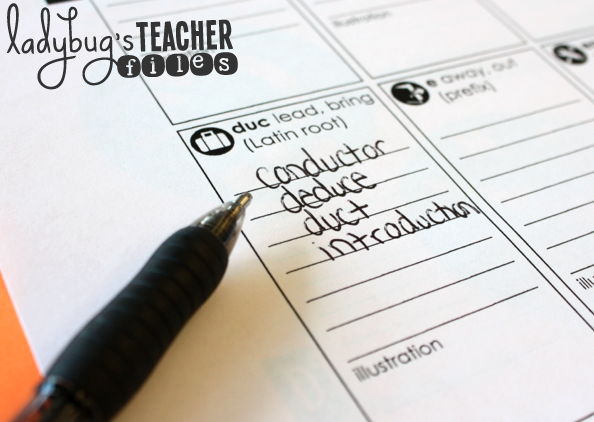
We make a quick illustration to support the meaning of the affix or root:
Then we finally get to the spelling list! We highlight our morphology for the week:
And sort the words with the built-in graphic organizer:
We record connections to the root. In the example below, the root sign means "mark". Students write a connection to the definition of the word, using this morphological meaning:
This sets up our study focus for the week, which includes the traditional word work activities. We focus heavily on definitions and sentences that demonstrate our understanding of the words, along with our spelling practice.
After our spelling tests each Friday, we also take a vocabulary test. I take a selection of the words (the students don't know which I will choose!) and they must write sentences that demonstrate the meaning each word.
Now that our spelling lists are related, the connections between the morphological meanings of the roots and the definitions of words has been so much stronger!
It has worked out to be such a nice evolution of our morphology study :)
Of course, I still utilize our larger Morphology Dictionary resource because it has TONS (over 7,500!!) affixes and roots. And, if you've purchased Morphology Dictionary in the past, you will find this new spelling resource if you re-download the file:
The spelling lists and matching dictionary described in this post can be found in my latest file here:
You can also find these morphology resources on sale with my other teaching resources and classroom decor starting tomorrow!
I have a TON on my wishlist...and it's all items I know will help make my teaching practice grow even stronger in the future!
Thanks so much for reading, Happy Teacher Appreciation Week my friends!!