![]()
Hi everyone! I'm so excited to be joining in with several other intermediate bloggers in a product-swap giveaway! I've been fortunate enough to be partnered with Stephanie, from Teaching in Room 6:
![]()
I think I seriously have just about every item in Stephanie's store on my computer and in my classroom, from her Calendar Math to her Paragraph of the Week...her products have always had such an important role in my students' learning.
Needless to say, I was ecstatic when I saw Stephanie had released the
Essay of the Month this year:
This product is seriously incredible! Stephanie has put together one of the most thorough, easy-to-follow, and useful products I have ever seen!
The Essay of the Month features daily tasks all designed to get students to produce a well-written, five paragraph essay...within a month!
That means everything is broken down in nice, organized tasks that seem easily achievable to my 5th grade students.
Each essay begins with a prompt and month-at-a-glance sheet:
And has tons of wonderful graphic organizers, all designed to organize each part of the essay:
The Essay of the Month covers so many different writing genres, from Opinion to Narrative to Creative to Informational--with 20 prompts in all. And they are REALLY good...you know, the kind your upper-elementary students will really want to write about!
I quickly had a vision of how the Essay of the Month would fit in to the rest of our year (and in future years!). Eventually, I would like my students to be able to work on this as an independent task during Writer's Workshop, as one of our rotations. I know it is something they will enjoy and I know they will be able to complete it independently, freeing up my time to work with other students.
As it was new to my class this month though, we did need to go through it as a whole group for the first time. Luckily, Stephanie created the pack in such an organized manner, it has been extremely easy to incorporate each part of the essay as the mini-lesson for Writer's Workshop that day.
We began with Informational Writing section, as it dovetails nicely with our nonfiction study in both Reader's and Writer's Workshop. I chose the prompt about team sports (I have a really sporty class this year!) and we all selected a sport we were "expert" on.
After brainstorming ideas for our team sports, organizing our writing into topics, and gathering details for each topic, we were ready to get into the next task...the Topic Sentences.
We started with our Essential Question (based on Stephanie's task for the day):
And got right to work in our writing notebooks, noting the essential question and sharing what we knew about transitional words:
We filled out graphic organizers of ways to show "similarity" and "addition" (our first two focus areas in transitional words):
(this graphic organizer accompanies the
Transitional Word Posters we have displayed in class)
After noting the various ways to show similarity and addition, we practiced an example piece (based on a text we had read together in December) so my students would have an example to refer to when drafting their own writing pieces:
After the mini-lesson, my students took these transitional words and applied them to their Essay of the Month, for the work period of Writer's Workshop:
The Essay of the Month has worked like a dream! My students have really enjoyed writing their essays in such focused (non-overwhelming!) segments and I love how easy it is to create the daily writing lessons, based on Stephanie's incredible work!
To enter for a chance to win the
Essay of the Month (as well as many other wonderful prizes!) please read all about the hike below...
![]()
Hiking Tips
-Start anywhere along the trail!
-Along the way, stop by each blog and read about the resources swapped between bloggers.
-Enter to win the resource that is featured at each blog in the raffle below (the same raffle is at each blog, so you can just add to your entries as you go!). While you are at each blog, if you’re not a blog follower already, sign on to follow! (You can earn bonus entries for following all blogs once you unlock the additional entries.)
-The raffle is open until midnight on January 31, so feel free to take a break from your hike, rest up, and finish it later!
One winner will receive the entire set of resources being featured by all 14 collaborating bloggers AND a $25 TpT gift certificate!
Here’s the list of blogs to "hike" to:
Well, friends, settle in on your couch and grab the granola. It's time to get your hike on! :)






























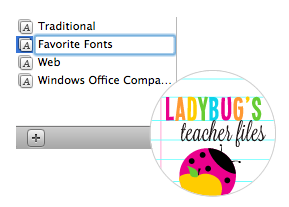











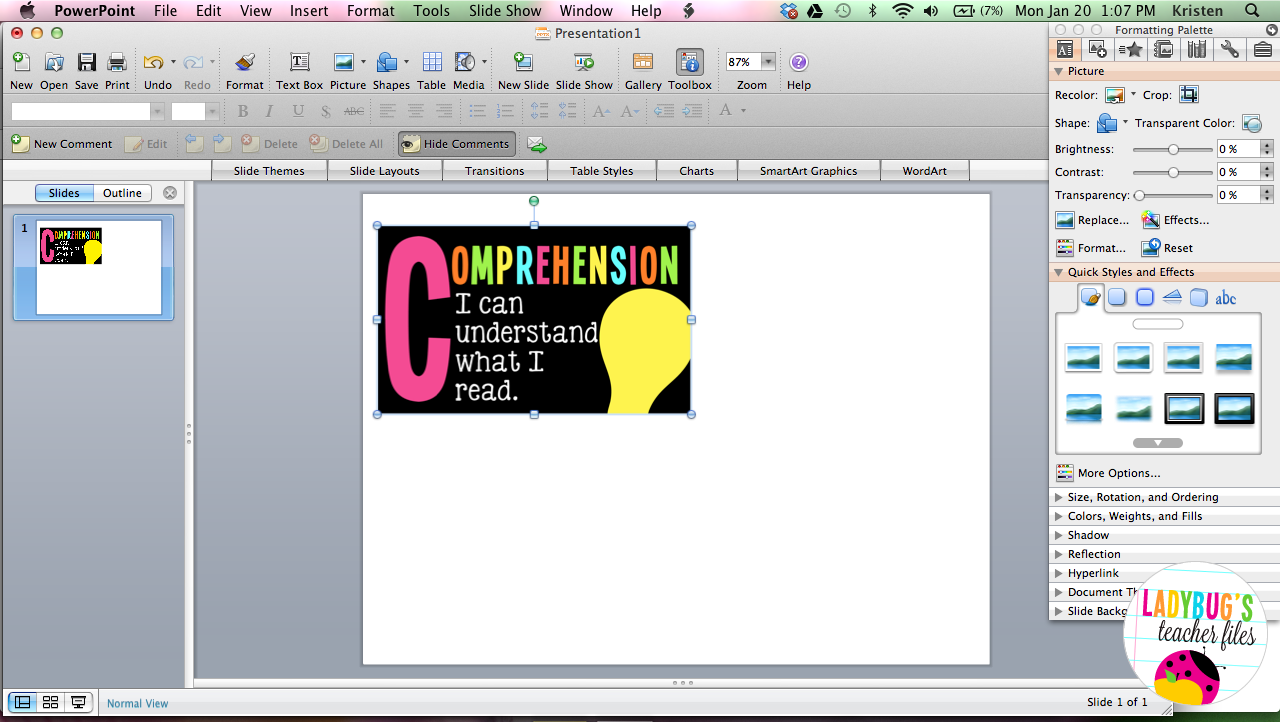











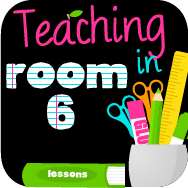


















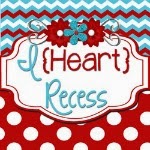









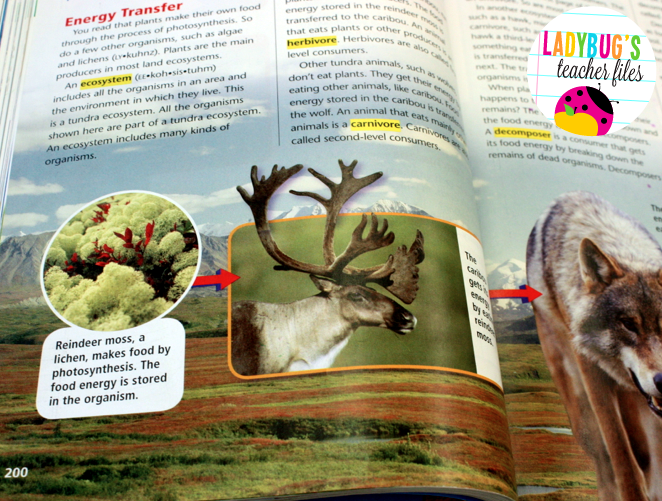
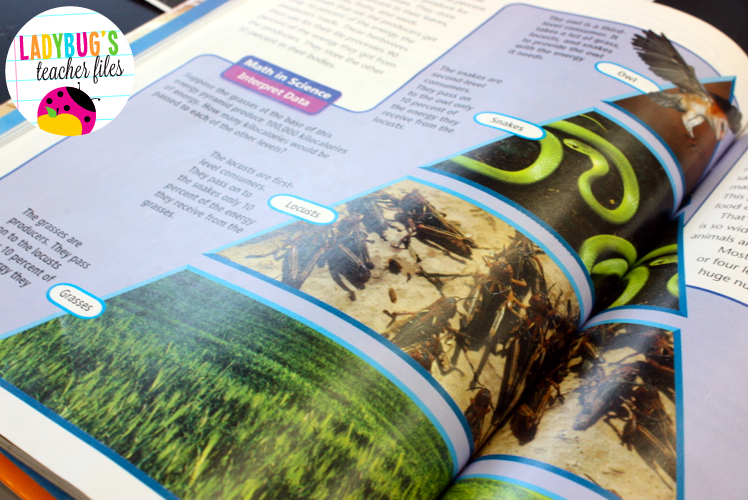
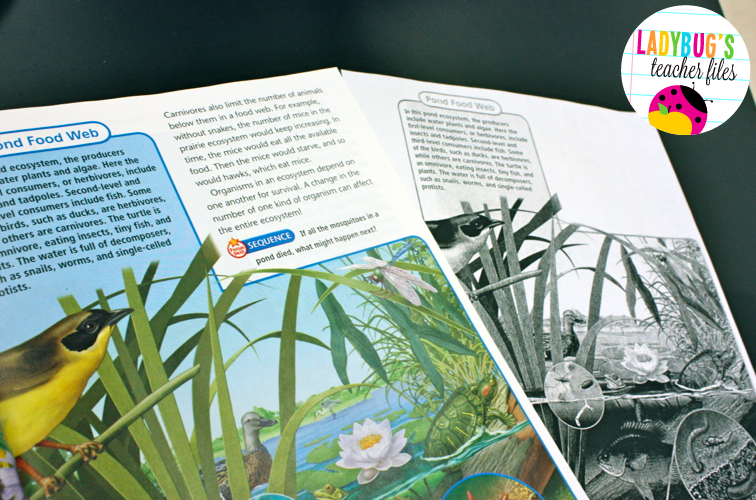
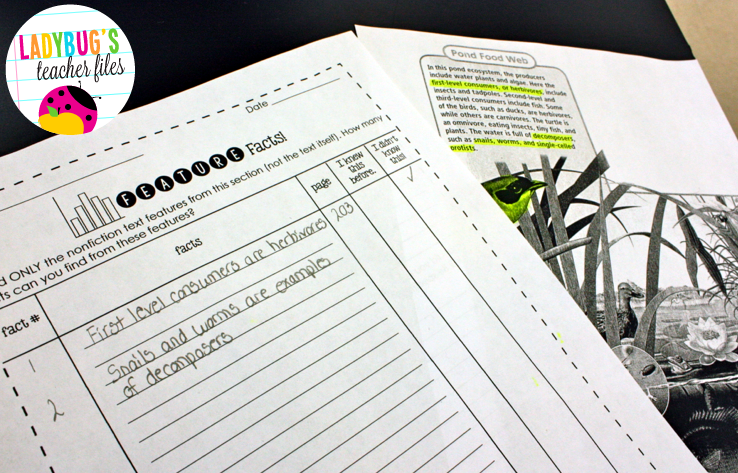
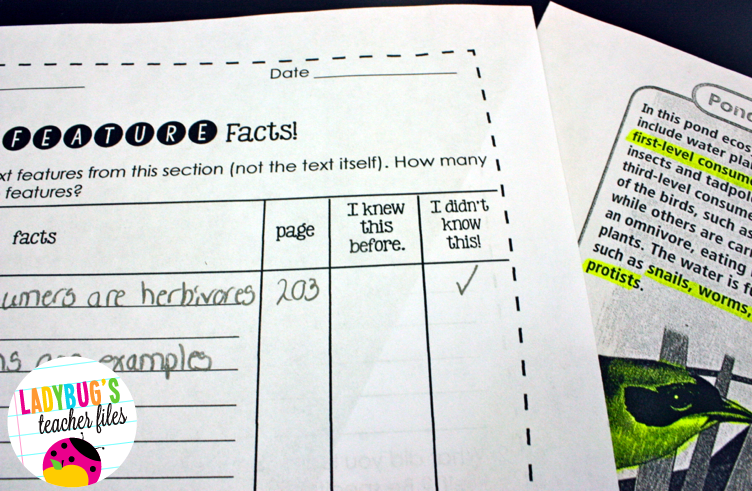
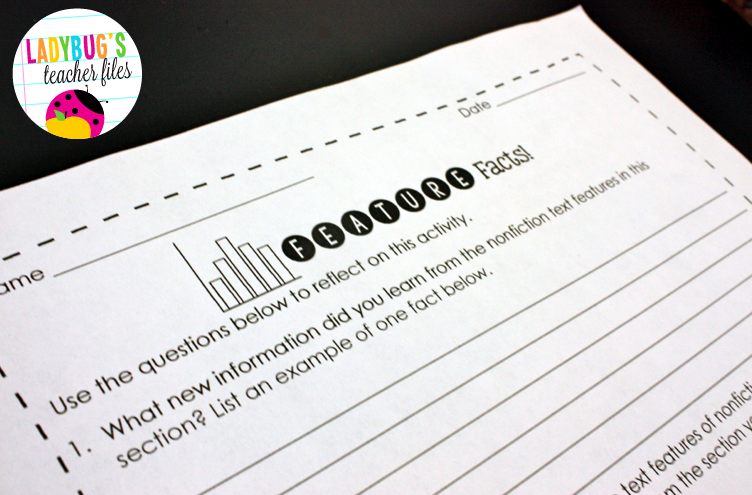
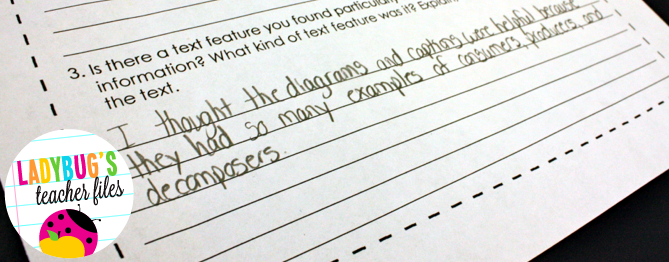















































.png)


















